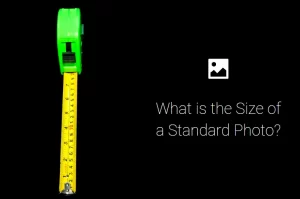How to Create Soft Bokeh in Your Photos
Shop

Are you a photographer and have just heard about bokeh? Are you wondering what bokeh is and how you can incorporate this new technique into your photography? Worry not. Today, we’re talking about soft bokeh.

Creating soft bokeh sounds like it might be a difficult and complicated process in photography but it’s really not that hard.
What is Bokeh?
Bokeh is a term that you don’t hear outside of photography circles. If you don’t know what it means and how it affects photography, here’s a short Wikipedia definition for you.
“In photography, bokeh is the aesthetic quality of the blur produced in the out-of-focus parts of an image produced by a lens. Bokeh has been defined as ‘the way the lens renders out-of-focus points of light’.”
To make it simple, bokeh is the areas of a photo which are out of focus. Take the example photo below.

In this photo of a cherry blossoms blooming, the flowers on the branch are clearly the subject matter. However, you can see a large backdrop of pink with touches green. There’s obviously more behind the cherry blossoms subject but it was left out of focus. That out-of-focus or blurry background is bokeh.
What is Bokeh Used For?
Bokeh, in photography, has a single purpose. That is to isolate the subject of a photo from its background. Take this example.


You can use bokeh for all kinds of photography. It’s most popular in portrait and similar photography but you can find uses in almost every field of photography if you put your mind to it.
How To Create Bokeh in Your Photos
You can create soft bokeh using the natural properties of the lens and camera aperture or it can be created artificially. The preferred method is to use the camera to create bokeh and not software.

Creating Bokeh Using Your Camera
It’s really easy to create bokeh using your camera. All you need to do is to set your camera’s aperture to a wide open setting (the lower the number, the more wide open the aperture). Then you pick your subject and take pictures of it.
Please be aware that the more wide open your aperture, the smaller the focal plane you have. This means that you might find part of your subject blurring with the background/foreground if you have the aperture open too wide.
Here are some photos I’ve taken using the natural properties of my camera’s aperture and my camera lenses.




Creating Bokeh Using Software
The other option for creating bokeh in your photos is to use software to do it for you. This presents some serious options and also some serious challenges.

If you want to isolate a subject from the background using software, you will have to place in the lines between focus and blur yourself. If you don’t know what you are doing or if you don’t have precision enough tools to do so, the resulting photo won’t look right.
You can add in blur using brush tools specifically designed for the purpose or you can use more global tools such as a gaussian blur and layer mask in where you want the blur to be. I, personally, have found this process to be tedious and time-consuming.
It is also worth noting that some of the cell phone companies are adding a software method of creating bokeh for their smartphone cameras. You might be using a software method already without even knowing it.
While I don’t often choose this method of adding bokeh to my photos, check out a couple of photos where I felt that software was the best option for adding the desired blur in the background.


Notice how the blur of the background is not quite the same as the naturally created bokeh in the photos above. It’s subtle but very much there.
Conclusion
Bokeh is a very simple concept in photography of blurring the background (or the foreground) in a photo. You can achieve soft bokeh using the camera or using software. It’s popular in photography genres like portraits where isolating the subject from the background is important.
Here are some more photos with bokeh. For an extra challenge and bonus points, see if you can determine whether I created the bokeh using the camera and lens or using software. If you think you’ve got it figured out, leave your answer in the comments section below.






Best Sellers
Cramer Imaging Newsletter

Receive monthly updates in your inbox from us.